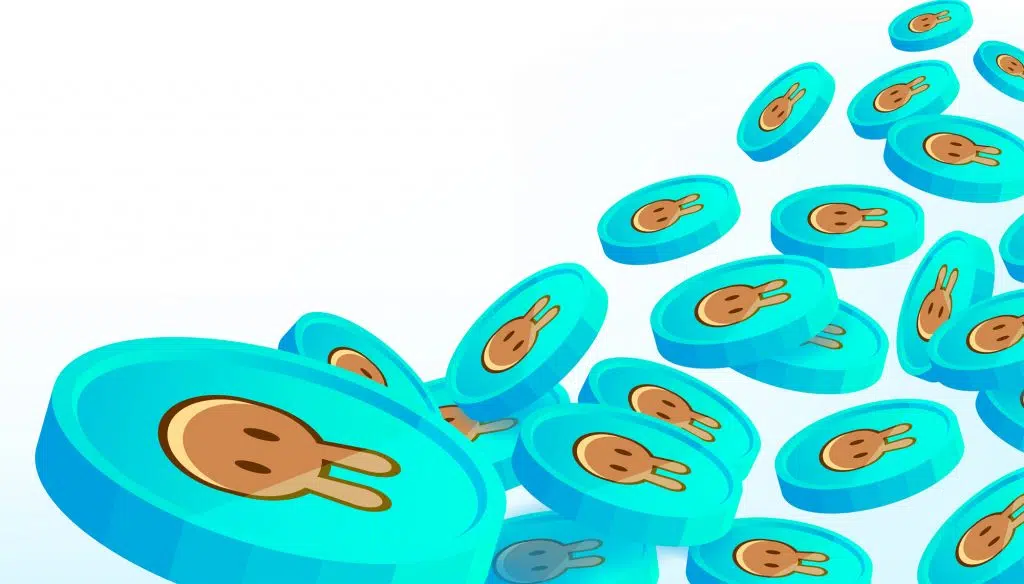Contents
Cryptocurrencies are increasing, as are the platforms that enable their use. Several platforms allow consumers to purchase and trade bitcoins. There are two kinds of platforms or exchanges: centralized and decentralized. In this article, we will discuss PancakeSwap, one of the most renowned decentralized exchanges.
Pancakeswap
The buzz surrounding decentralized financial (Defi) apps on Ethereum has developed dramatically in recent weeks. Many new products have been created, ranging from yield farming to decentralized financing, but few have seen the development and usage that Pancakeswap has.
It is the most prominent Defi platform for trading (swapping) cryptos. If you’re a cryptocurrency enthusiast who routinely buys and sells coins, you’ve probably used PancakeSwap and other services to trade coins.
The brand new newsletter with insights, market analysis and daily opportunities.
Let’s grow together!
With an increase in the number of people trading on Pancakeswap and the number of transactions made, the Ethereum network has recently seen unusually high congestion levels, resulting in increased transaction fees. Furthermore, because many of the assets on Pancakeswap are tiny or micro-size, the volatility is quite high, and transactions regularly end up reverting owing to the customizable Slippage not being large enough or gas prices rising mid-transaction, causing the transaction to become stuck.
When attempting to exchange coins, you may have occasionally become stopped on the “Waiting for Confirmation” screen and been unable to finish the transaction. This is a typical mistake that many people encounter. We will discuss how to remove this notice and complete your purchase on PancakeSwap.
Why Does PancakeSwap Stuck on Waiting for Confirmation?
You go to PancakeSwap, link your cryptocurrency wallet, and exchange your selected coin for BNB or a different Binance Smart Chain (BSC) supported coin.
After picking the trading pair of coins, click Swap to receive the message “Waiting for confirmation.” Typically, immediately after this message displays, you should receive a pop-up confirmation from your crypto-wallet requesting final transaction confirmation. You provide your approval, and your purchase is verified. That’s all.
However, when you see the “Waiting for Confirmation” notice but do not receive the Confirmation Notification, this becomes an issue. It is a major issue. How will you validate the transaction if no confirmation is requested? It is not feasible. This issue has been on the PancakeSwap site for more than a year. As a result, users have devised several workarounds.
How to fix PancakeSwap waiting for confirmation
If you’re tired of seeing this endless message when attempting to exchange money on PancakeSwap, we’ve got you covered.
- Slippage should be adjusted.
This is the only approach that works for most customers who have stalled on the “Waiting for confirmation” prompt.
Slippage Tolerance, Slippage Charge, or simply Slippage, is an indicator of the greatest price difference you are willing to endure between the projected and actual trading price. Price swings occur all the time when dealing with volatile deals. A larger Slippage implies that you are willing to pay a higher price for your coins, boosting the likelihood of a successful transaction.
A low Slippage can be why you’re delayed in the “Waiting for confirmation” box, especially if you’re dealing with new currencies with little liquidity. You must raise the Slippage Tolerance in this situation.
The following are the procedures to work to improve Slippage for your transaction:
- Navigate to PancakeSwap and link your cryptocurrency wallet to the website.
- Navigate to the Swap website (https://pancakeswap.finance/swap) and choose the coin-pair you want to trade.
- If you purchase a currency, not on the list, you must add it by copying its Contract Address into the search field.
- After you’ve entered both coins, click Swap. The pop-up “Waiting for confirmation” will now display. Wait a few moments. Proceed to the next step if the wallet verification does not display.
- Click the symbol in the top-right corner to close the “Waiting for confirmation” window.
- In the top right corner of the Exchange area, you’ll see two icons. Select the second from the right icon. The Settings icon is seen here.
- Scroll down to the Slippage Tolerance area. Slippage should be increased by a tiny amount.
- Return to the Swap screen and see if the problem has been resolved.
If you see a confirmation pop-up, confirm the transaction. After that, you’ll be able to trade the coins. If the problem persists, repeat Steps 3-7. Increase the Slippage by 1-2% increments each time. Slippage Tolerance is often set to a limit of 18-20% before the transaction is verified. However, in most circumstances, it is substantially lower.
- Using a Different Wallet
If raising the Slippage does not work, your crypto-wallet may be at fault. Many Binance Smart Chain Wallet customers have reported that their problem was addressed after shifting to Trust Wallet or Metamask. In any event, you might try switching wallets to see whether the problem is fixed.
- Adding zeros
Even though this approach appears to be the strangest of all, it has proven to work for numerous individuals for whom all other ways had failed! As a result, we decided to put it in this blog.
This approach works by appending two zeroes (00) to the end of the number of coins you wish to purchase. For example, if you wish to buy 1000 XYZ coins with BNB (or another BEP20 token), enter 1000.00 instead of 1000.
We’re not sure why this weird approach works, but it has many users. So it could work for you as well.
Conclusion
Cryptocurrencies are becoming increasingly popular. And sites like PancakeSwap enable crypto exchanges for millions of customers worldwide. While purchasing coins on PancakeSwap, consumers could experience several issues. In this article, we covered one of the most typical mistakes people make while transferring money on the famous Defi network.
We don’t want you to feel frustrated because you’re trapped in the “Waiting for confirmation” window. That is why we created this blog to assist you in resolving this vexing issue. We spoke about the three most prevalent methods that have succeeded in thousands of customers worldwide.