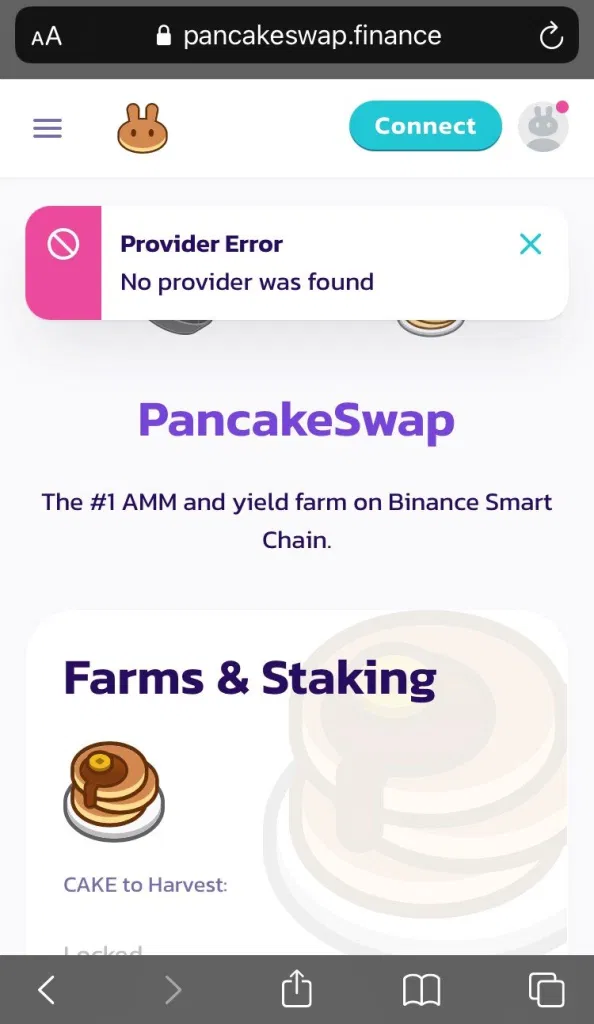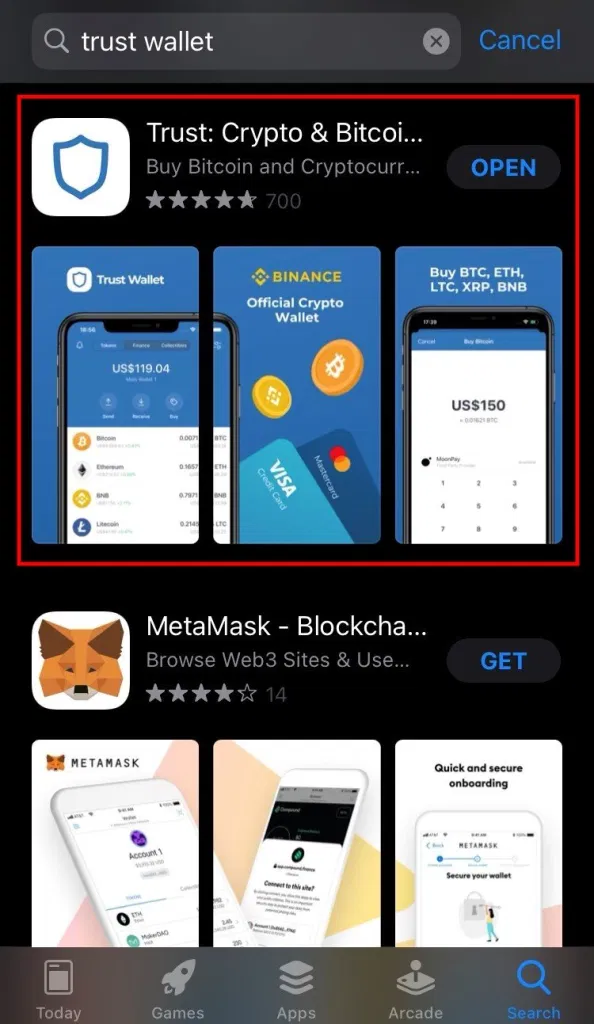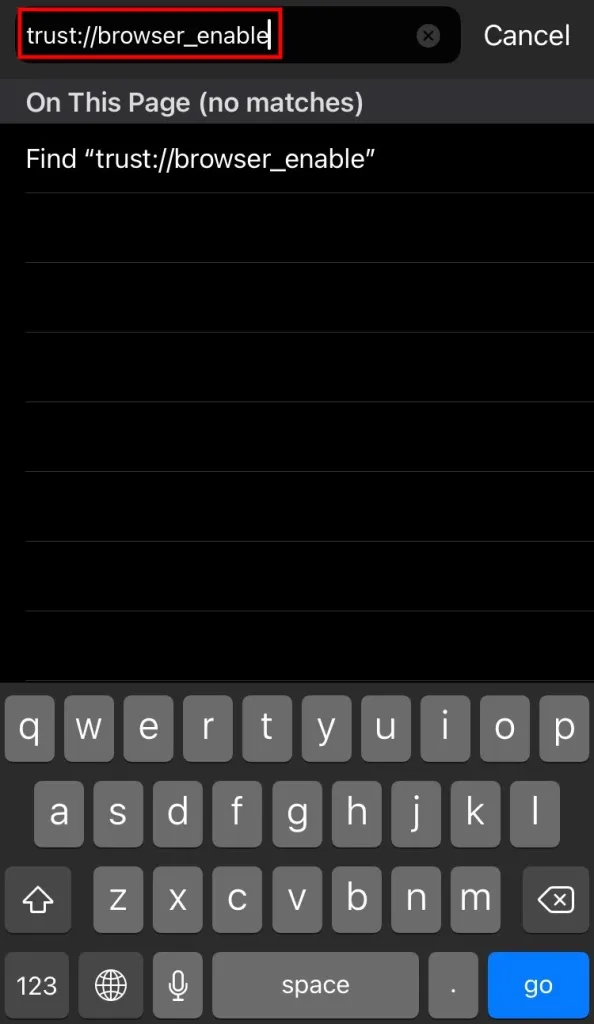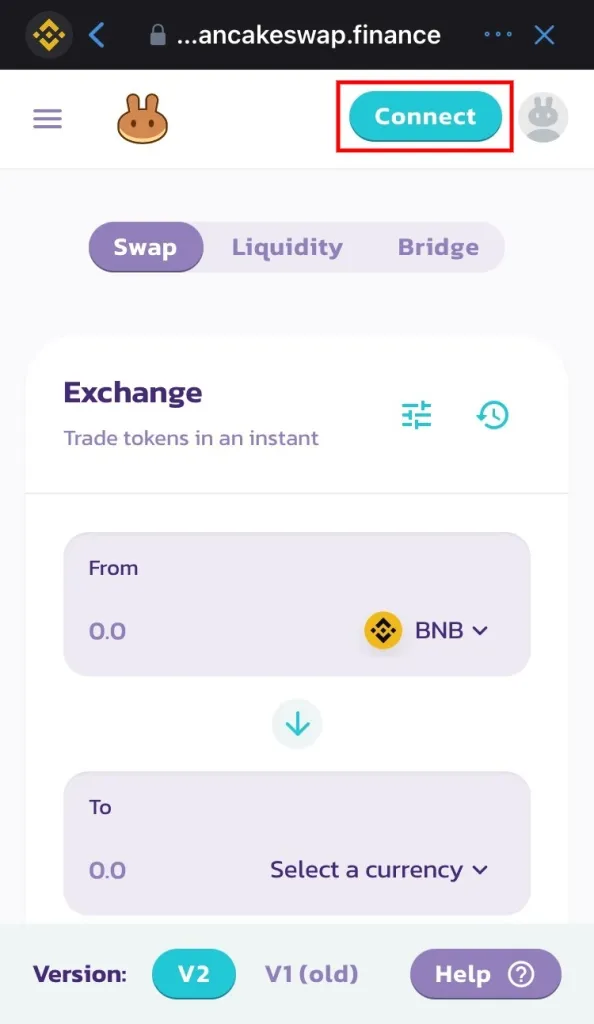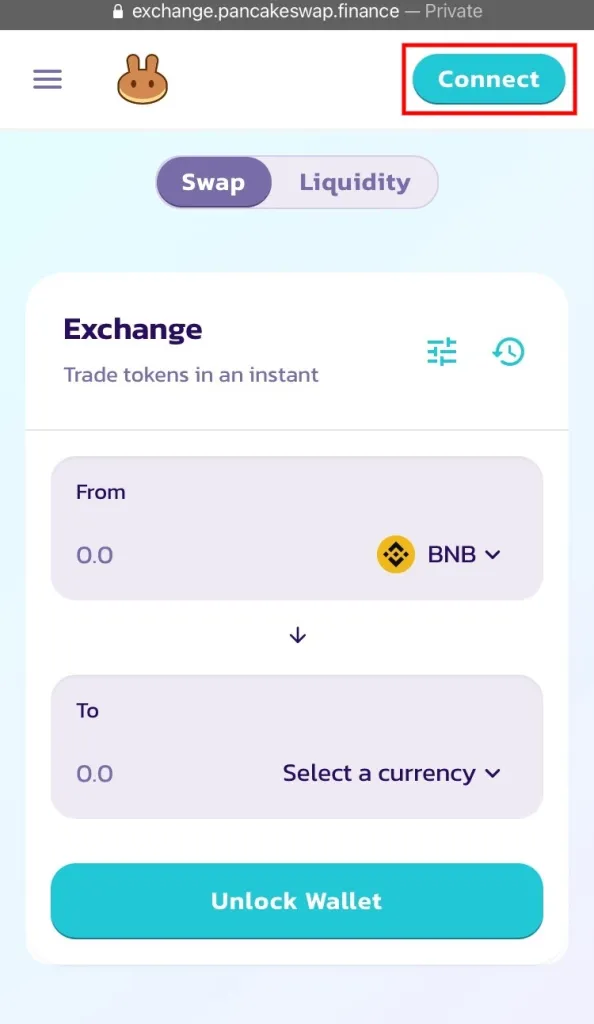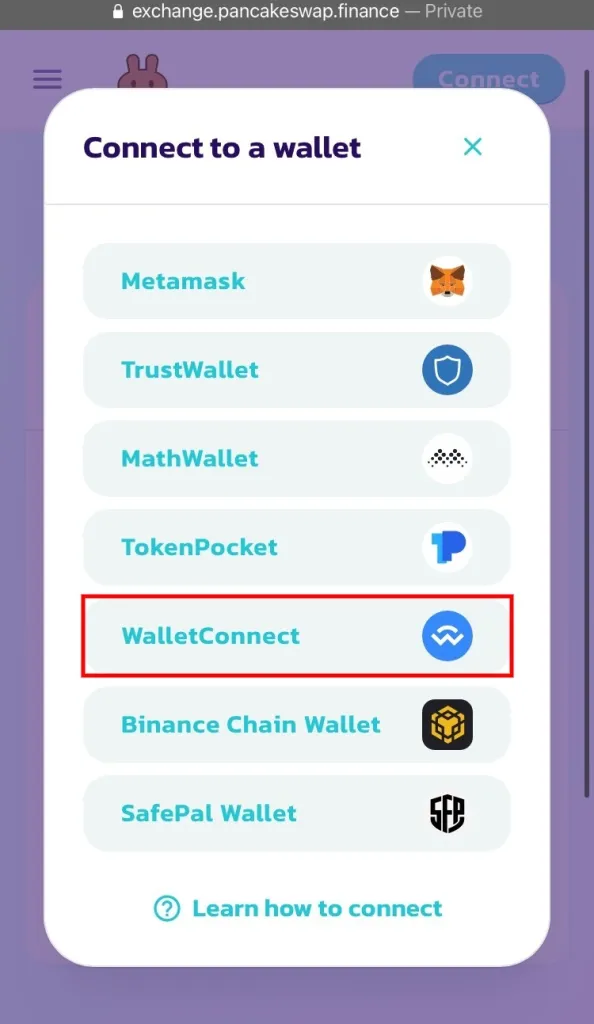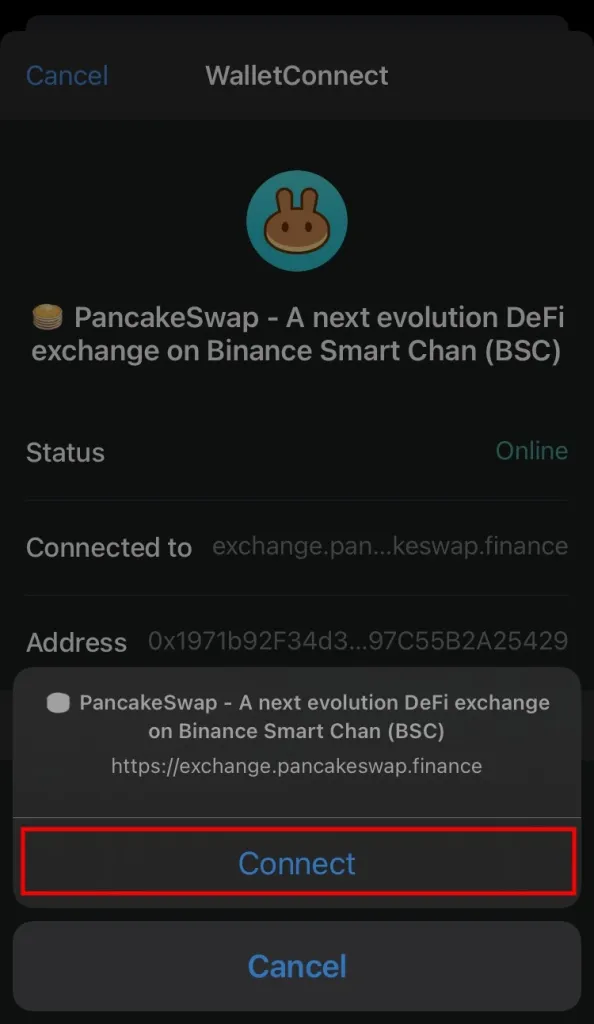Contents
The BNB Chain, formerly the BSC and Binance Chain, was used to build Pancake Swap, a decentralised exchange. It facilitates trading in BEP-20 standard tokens for its customers simply. DeFi and DEX’s initial objective was to decentralize global money.
Experts in the field of cryptography envisioned a system where centralised exchanges would also not be necessary. Market leaders include Uniswap and SushiSwap. However, the Ethereum blockchain, which had a skewing tendency, was used to construct the majority of DApps.
This overdependence on the Ethereum network caused slow transaction times and high gas prices. With a focus on performance, Binance introduced BSC in September 2020. Because of its exceptional qualities, PancakeSwap immediately became a strong rival.
The brand new newsletter with insights, market analysis and daily opportunities.
Let’s grow together!
What does “No provider was found” mean on PancakeSwap?
A difficulty with synchronising your Trust Wallet with the platform might be seen when PancakeSwap says, “No provider was discovered.” This issue appears when using PancakeSwap on a browser instead of the Trust Wallet’s DApp browser.
Using PancakeSwap in a browser will prevent you from connecting to your Trust Wallet. When connecting with your Trust Wallet, you will have a provider problem. Due to your mobile browser’s lack of support for decentralised applications, PancakeSwap and other similar services (such as Safari or Chrome).
You may connect to any decentralised applications using the Trust Wallet’s customised DApp browser. But it would be better if you first permitted it. On Trust Wallet, the DApp browser is not always turned on. You must first activate it on your mobile browser before using it.
You could have this issue while attempting to log in to PancakeSwap using your Trust wallet. Because of the error, you cannot exchange tokens. If you’re seeking to determine why the message appeared, have a look at the following possibilities:
- You could be trying to use a browser to access PancakeSwap rather than a “DApps.”
- Your current browser will prevent you from connecting to your Trustwallet.
- Some browsers might not support decentralised applications like PancakeSwap. A good example of one of these browsers is Chrome.
- Use only the specified DApps search engine that Trust Wallet has approved.
How To Fix the “No Provider Was Found” Error On Pancakes Wap
You must turn on the DApp browser in Trust Wallet to resolve the “No provider was detected” error on PancakeSwap. Then, launch PancakeSwap on the DApp browser and link Trust Wallet to it. This time, connecting Trust Wallet to PancakeSwap will go through without problems.
Your use of PancakeSwap on a mobile browser is the root of the “No provider was found” error. DApps cannot be used in mobile browsers like Safari or Chrome. On the other hand, Trust Wallet has a DApp browser that works with decentralized exchanges like PancakeSwap.
It would help if you stopped using PancakeSwap on your mobile browser as soon as possible. Then, if you haven’t already, enable Trust Wallet’s DApp browser. Here’s how to resolve the PancakeSwap error “No provider was found”:
Method 1
Download Trust Wallet: You must first download Trust Wallet on your mobile device if you haven’t already. Start by visiting the Google Play Store or the App Store. Once there, use the search box to look up “Trust Wallet”.
Tap the first search result to download Trust Wallet after that. Create a new wallet after downloading Trust Wallet, then confirm your recovery phrase. Your wallet will be successfully generated after you’ve confirmed your recovery phrase.
Set the DApp browser to “on”: Second, you must make Trust Wallet’s DApp browser available. You may use decentralised exchanges like PancakeSwap using the DApp browser. Open a browser on your mobile device to get started (e.g., Safari, Chrome). When you’re on the browser, type “trust:/browser enable” into the search box and look for it. After that, click “Open” to bring up the Trust Wallet page. The DApp browser will be activated on the Trust Wallet page once you’ve opened it.
Connect Trust Wallet to PancakeSwap: Once on PancakeSwap, a “Connect” button will be visible in the top navigation bar. You haven’t linked Trust Wallet yet if the button says “Connect.” To connect to a wallet, tap “Connect.” This process is comparable to linking Trust Wallet to PancakeSwap using a mobile browser. Instead of using your mobile browser, you will link Trust Wallet to PancakeSwap via the DApp browser.
A pop-up box will appear once you have selected “Connect” on the menu. A list of wallets you can connect to appears in the pop-up window. You may link to Metamask, TrustWallet, MathWallet, and other services. To connect to Trust Wallet, tap “TrustWallet.” Because you are using the DApp browser this time, you can successfully link Trust Wallet to PancakeSwap. You may now trade tokens on the exchange.
Method 2
Open WalletConnect on PancakeSwap and connect there: Utilizing PancakeSwap through your browser is the second way to resolve the “No provider was found” issue on the website. Open a mobile browser first (e.g., Safari, Chrome). Visit the PancakeSwap website next. Once there, click “Connect” on the webpage. Once you’ve selected “Connect,” a pop-up titled “Connect to a wallet” will appear. You can connect to several wallets that are displayed on the pop-up. Choose “WalletConnect” over “TrustWallet” by tapping it instead.
Connect to the Trust Wallet: After selecting “WalletConnect,” a selection of wallets you can connect will appear. Wallets like “Rainbow,” “Trust,” “Argent,” and others can be connected. To connect to Trust Wallet, tap “Trust.” When you click “Trust,” a pop-up notice will appear.
You will be prompted by the notice to visit the Trust Wallet website.
To access the Trust Wallet page, tap “Open.”
Click “Connect” to start using PancakeSwap: After you’ve accessed the Trust Wallet page, a “Connect” button will appear. Try forcibly closing Trust Wallet and opening it once again if you still can’t see the “Connect” button. Repeat the preceding action after that. To link Trust Wallet to PancakeSwap, tap “Connect.”
The Function of PancakeSwap
As was already indicated, PancakeSwap utilises the BNB Chain and is a decentralised exchange. Instead of the conventional market model, where there is a seller and a buyer, it operates on the automated market maker (AMM) paradigm. Using permissionless liquidity pools, traders exchange digital assets according to the AMM paradigm.
Individuals contribute money to these liquidity pools. In exchange, they get an LP (liquidity provider) token. They also receive compensation for making their assets available for financing purposes. However, those who wish to utilise this liquidity must pay a fee to the DeFi platform. The pool contributors who paid this fee are later divided among themselves. To support the platform, a small portion of this pool is kept in the PancakeSwap treasury.
With the AMM approach, you may profit by supplying the pool with liquidity. You receive more in return for your increased contribution. LP tokens can be traded for profit.
Additionally, they may be farmed in a different kind of liquidity pool to produce CAKE, the native BEP-20 token of PancakeSwap. Not only that, but one additional pool type offers greater rewards than the others. They are referred to as SYRUP pools. To sustain the platform, a small percentage of this pool is kept in the PancakeSwap treasury.
How Do You Use PancakeSwap?
Add liquidity to the pool as soon as possible on the PancakeSwap platform. CAKE (LP tokens) and a fee are given to investors in the liquidity pools in exchange for their money. These are all regular BEP-20 tokens. Investors use these tokens in various ways to profit from PancakeSwap.
Trading
Even though it is decentralised, PancakeSwap is an exchange, and its most fundamental feature is trading BEP-20 tokens. To facilitate trading for other BEP tokens, liquidity providers will get LP tokens. It resembles cryptocurrency trading a lot. PancakeSwap provides a seamless trading experience because it is made for speed and security.
Farming
The most lucrative way to make money on PancakeSwap is through yield farming, which offers users high returns. The PancakeSwap platform, which offers a mechanism to gather its governance token called CAKE, gives a way to farm the LP token incentives obtained earlier. You end yourself locking in your money because this is similar to an investment, expecting returns. The terminology utilised here is agricultural. Harvesting is collecting your rewards after investing and waiting for your CAKE returns. The returns one receives are directly proportionate to the amount and length of the asset invested. To begin farming, go to the Farms tab on the sidebar.
Staking
Not all cryptocurrency traders have the expertise to trade LP tokens professionally and profit. Staking is the finest choice for those who are fresh to this subject. You may wager CAKE coins in the SYRUP pools using PancakeSwap to increase your earnings.
The nicest part is that these prizes are no longer limited to CAKE money. Other BEP token alternatives are also available. It would help if you harvested the crop after deciding to cash in the prizes. Staking could resemble farming, but with cryptocurrency staking, you essentially lock in your investment for a certain period. Once your CAKE has been staked, you may unwind and make money passively.
NFTs
NFTs PancakeSwap allows users to gain unique NFTs through its gamification strategy, which can be utilised for trading and staking. Some folks would rather collect these NFTs, though. A unique protocol created by Binance makes it much simpler than before to generate NFTs.
Lottery
This is an additional method of generating income on PancakeSwap. The platform conducts four lotteries daily, each lasting for six hours. You need to buy a ticket using CAKE in order to participate in the lottery drawing. You could even get an NFT as a prize if you succeed.
Use of PancakeSwap Has Many Advantages
To solve the constraints of Ethereum-based systems, PancakeSwap entered the market. PancakeSwap has several built-in features that give it an advantage over its rivals.
Here are a few well-known benefits of utilizing PancakeSwap.
- Interconnectivity: The creators of PancakeSwap were aware that Ethereum dominated the DeFi market and that new users of the platform would welcome some interoperability between the two platforms.
- As a result, the makers of PancakeSwap built it with interconnection in mind. As a result, it works with many well-known wallets, like MetaMask, which can store and manage both BEP-20 and ERC-20 standard tokens.
- Many Ethereum-based currencies are now listed on PancakeSwap’s exchange.
- It enables simple migration for users who alternate between the two blockchains.
- Usefulness: PancakeSwap’s user interface has been created with simplicity and cleanliness in mind. Even for new users, navigating and using it is simple.
- Its flawless functioning provides an excellent trading experience. You can always manage it, and you won’t ever feel like leaving because it’s too much for you.
- The users of PancakeSwap can take advantage of various resources and methods. You can farm, bet, or participate in NFTs and lotteries to make money. With many choices available, potential financial gains are only around the corner.
- Quicker transactions are made possible by PancakeSwap thanks to its sophisticated network. Due to performance concerns, traders infrequently miss out on any trading opportunities.
- They can react more promptly to any trading stimulus and make money by remaining one step ahead of the game.
- Cheap Transactions: Due to network congestion, the transaction price on the Ethereum network has occasionally reached $20 per transaction.
- With an average price of roughly $0.08, PancakeSwap offers a transaction option that is significantly less expensive. This disparity in pricing is largely responsible for its rising popularity.
- Privacy: PancakeSwap respects your privacy and will not ask you for any government-issued identity.
Final thought
It won’t function if you try to link Trust Wallet to PancakeSwap using a mobile browser. In the future, be sure to open PancakeSwap using the DApp browser on Trust Wallet rather than a mobile browser if you wish to utilise it on your mobile device. This is due to PancakeSwap’s incompatibility with mobile browsers. To interact with decentralised applications, you must first enable the DApp browser on Trust Wallet.