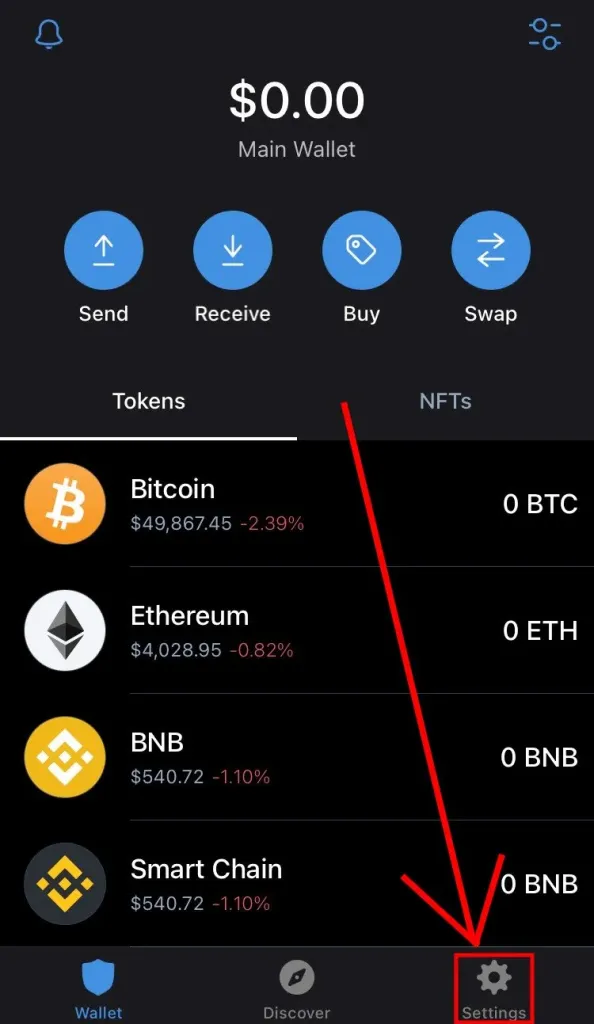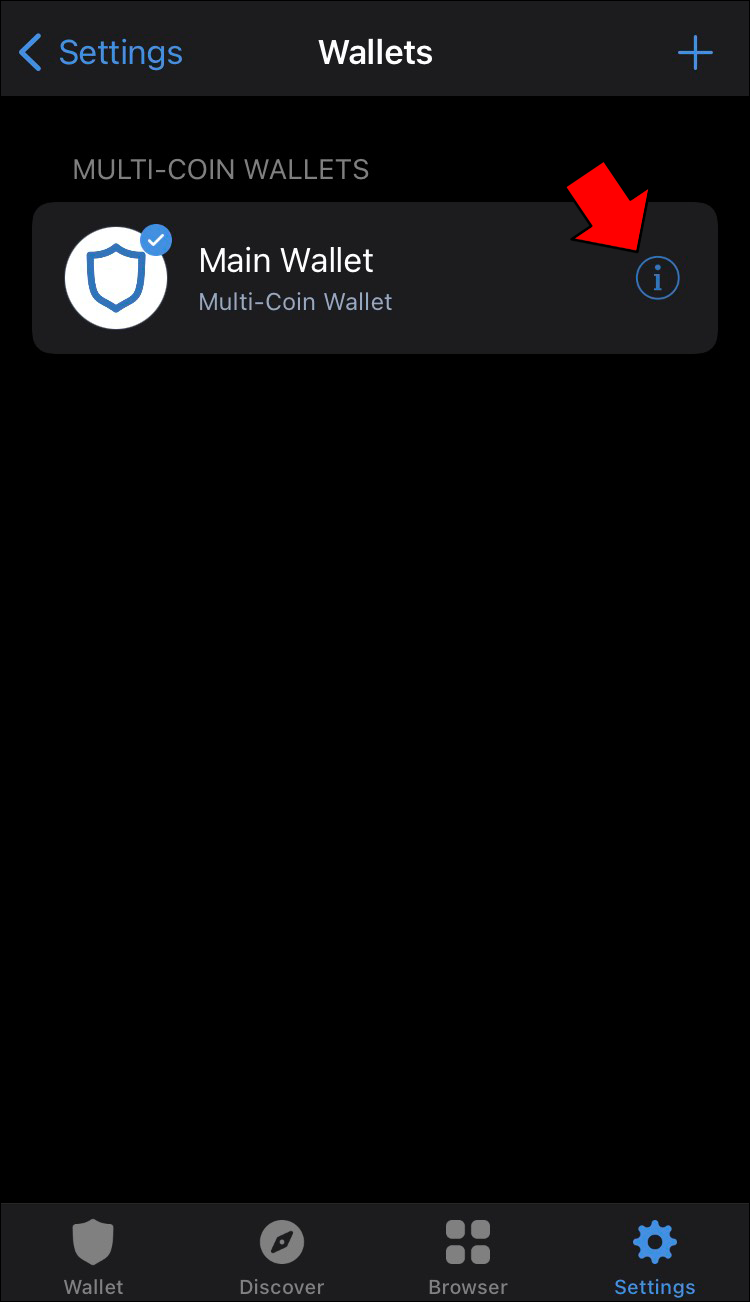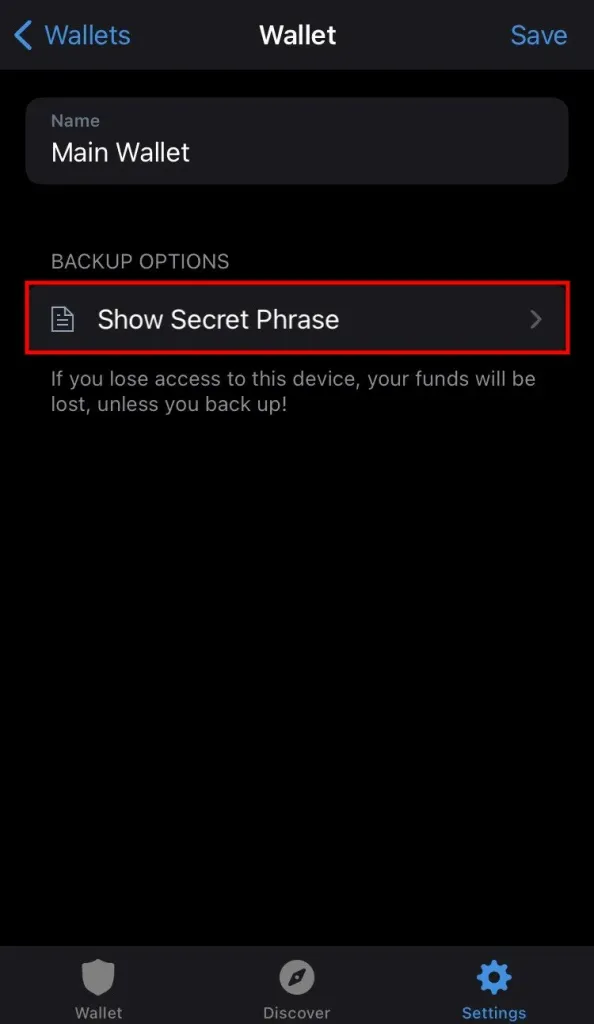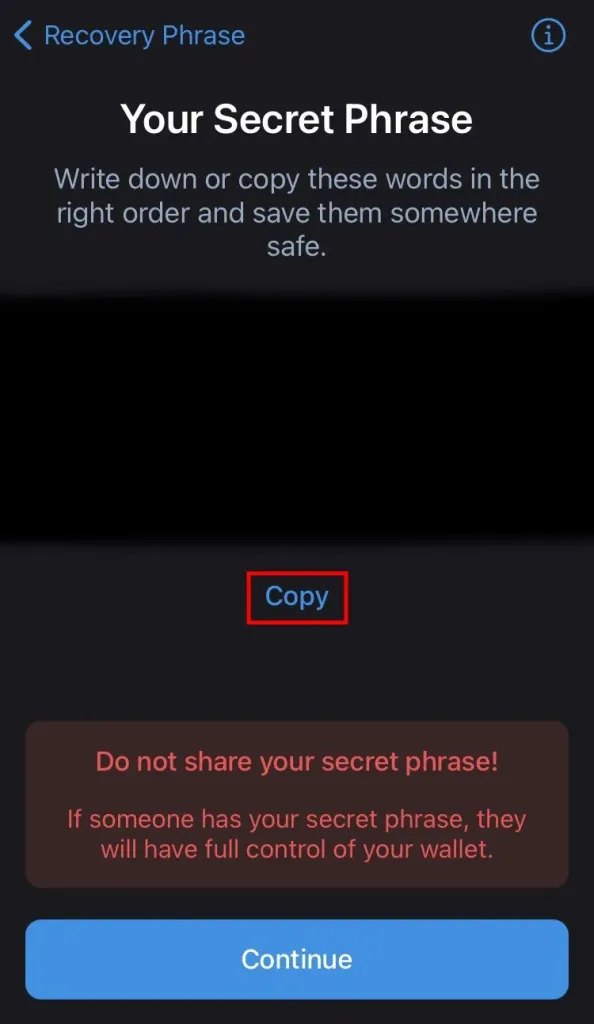Contents
Gone are the days where you had to store your cryptocurrencies with a centralized exchange; now you are in charge of safeguarding your assets as the keys are now in your hands.
A free, non-custodial mobile wallet called Trust Wallet is available for storing cryptocurrencies. Because it has a direct internet connection, it is referred to as a “hot wallet.”
You now have full control over your crypto assets since Trust Wallet gives you your private keys when you create a wallet, which is one of the best features of non-custodial wallets like Trust Wallet over centralized crypto exchanges like Binance, Coinbase, Kucoin, and many others.
The advantage of this is that you won’t be able to lose your funds to exchange attacks, legal problems, account restrictions, or other issues. The disadvantage is that you are now completely responsible for the security of your wallet and all of the cryptocurrency assets that are stored within.
The brand new newsletter with insights, market analysis and daily opportunities.
Let’s grow together!
When creating a new wallet, there are two extremely crucial aspects to remember when it comes to cryptocurrency and any blockchain. The first is the public key of the wallet, usually referred to as your wallet address, and the second is the private key, which may be used to check the wallet and should be kept secret.
Since the private key is essentially a collection of random letters and numbers, the majority of crypto wallets have developed a 12-word recovery phrase as a replacement.
In this post, we’ll demonstrate how to find your Trust Wallet recovery phrase and how to back it up securely using a variety of techniques. So, this brings us to the first question of the day which is;
What Is A Recovery Phrase On Trust Wallet?
A recovery phrase on your Trust Wallet serves as your master password in clear text. It is usually a 12-word phrase. Your recovery phrase must be kept in a safe, secret place, just as your bank account login information or email credentials are.
There are terrifying tales of cryptocurrency fortunes lost because of forgotten passwords. In the event that your wallet is lost, damaged, stolen, or otherwise rendered inaccessible, you can use your recovery phrase to fix it.
Cryptocurrency wallets like Trust Wallet have the ability to decode recovery words to obtain the private key, which you can use to enter your wallet.
In essence, a recovery phrase is your wallet’s private key in human-readable form, which you may use to sign transactions and assert ownership of wallet addresses.
There are 12 words in a Trust wallet recovery phrase, each separated by a space. These words can occasionally number up to 24. The recovery phrase is always displayed when you establish a new cryptocurrency wallet.
How To Find Your Trust Wallet Recovery Phrase: Step By Step Guide
Because of their significance, you must copy these words somewhere, then enter them to access your crypto wallet. Here’s a step-by-step guide on how to find your recovery phrase on Trust Wallet:
Step 1
Access the Trust Wallet settings.
First things first, assuming your account is set up and good to go, you just have to open the Trust Wallet application on your mobile device, and then click the Settings icon.
The settings icon can be found at the bottom right of your screen.
Check out the image below.
Step 2
Choose “Wallets” from the menu.
This will take you to the settings page, which has a plethora of options from push notifications, security, to other topics, there are all covered in this page. Kindly select the “Wallets” option to view your wallets.
Step 3
Click the “3-dot info” button.
Just after clicking on the “Wallets” option, you will see a list of all the Trust Wallet addresses you have. Click on the three-dot info button on the wallet and follow the further instructions to see your recovery phrase.
Keep in mind that Trust Wallet will automatically refer to the first wallet you establish as your “Main Wallet.”
Step 4
Click on “Show Recovery Phrase”
At this point, you can choose “Show Secret Phrase” from the menu. Just tap “Show Secret Phrase” to view your recovery phrase.
When you tap the information icon, your wallet settings will appear. You can now modify the name of your wallet. There is a heading for “Backup Options” under the “Name” box.
Remember that unless you backup your recovery phrase, your cash will be lost if you lose access to your current device.
Step 5
Accept the risks.
The app will give you a fair warning regarding the implications of getting your phrase lost, so pay attention to it
Proceed by tapping on the “Continue” option after checking the “I understand the risks” box to view your Trust Wallet recovery phrase.
Step 6
Copy the recovery phrase for your Trust Wallet.
Click copy to get your Trust Wallet recovery phrase onto your device’s clipboard.
You have successfully found and copied your recovery phrase on Trust Wallet by doing this.
After you recover the phrase, you need to store it somewhere safe so you don’t lose access to it, because when you do, you will never have access to your wallet and assets again; they’re gone!
This is the ideal time to safeguard your Trust Wallet recovery phrase in case you neglected to do so.
It’s not a good idea to store your recovery phrase online because a hacker could access it. Therefore, it is advised that you keep it in a safe place offline. You can keep it in a safe place at home if you want.
You can get your 12-word recovery phrase at any moment if Trust Wallet is open on your smartphone and you’re logged in. Trust Wallet encrypts your recovery phrase, meaning the Trust Wallet team does not have access to it.
You will have complete control over your money because you will simply be your own bank. Because of this, it’s crucial to keep your recovery phrase safe, otherwise, your money will be permanently lost.
Could a Hacker Guess My Trust Wallet Recovery Phrase?
My simple answer is no; practically no probability exists that a hacker will guess your Trust Wallet recovery phrase.
One of the major disadvantages of storing your cryptocurrencies in non-custodial wallets like Trust Wallet is the fact that anyone having access to your Trust Wallet Recovery phrase has unrestricted access to your wallet.
A hacker can only know your recovery phrase if you shared it with them, if they acquired it through some other means, or if they were able to access the majority of the words that make up your recovery phrase.
Can You Change Your Trust Wallet Recovery Phrase?
No, you and no one else can modify your Trust Wallet recovery phrase.
Ways Of Protecting Your Recovery Phrase
- The classic pen and paper method
Going completely offline is the greatest approach to safeguarding oneself against cyberattacks because anything connected to the internet might be compromised.
The easiest option to securely back up your recovery phrase away from the internet is to write it down on paper using a pen, but doing so has risks as well, including fires, water damage, thieves, and more.
You can spend money on a reputable safe or a lock box at the bank to add an extra layer of security when storing your recovery phrase offline on paper and pen.
For even greater protection, you can split the recovery phrase into a number of pieces, such as two or three, and keep each piece in a distinct area.
- On an out-of-sync note-taking application
The risks of storing your recovery phrase One of them is that you won’t have access to the recovery software if you lose your device or it is stolen.
Utilizing note-taking software on your device is another way to safely and discreetly store your recovery phrase.
For improved security, we advise using an unsynced note-taking app, which is a note-taking program that doesn’t connect to the internet.
You can use any of the note-taking apps that are pre-installed on the majority of smartphones. Some note-taking apps additionally offer further security by enabling you to create password-protected notes.
You should make a copy of your recovery phrase and store it in a secure password manager like PassCamp. You could even write it down in a secret notebook or store it in a password-protected note-taking software.
It’s just a good idea to keep your Trust wallet recovery phrase in several secure places so that you can always have a backup in case you lose access to one.
How to Retrieve Trust Wallet Recovery Phrase
For those who lost their phones and didn’t have a backup of their recovery phrase, there is absolutely no way out.
Your recovery phrase cannot be retrieved by anyone, not even a TrustWallet employee. Always make a backup of your secret phrase as soon as you create your wallet.
Lastly, if you are convinced that the recovery phrase of your wallet has been compromised or breached, create a new wallet on Trust Wallet and transfer all of your crypto assets to the new one.