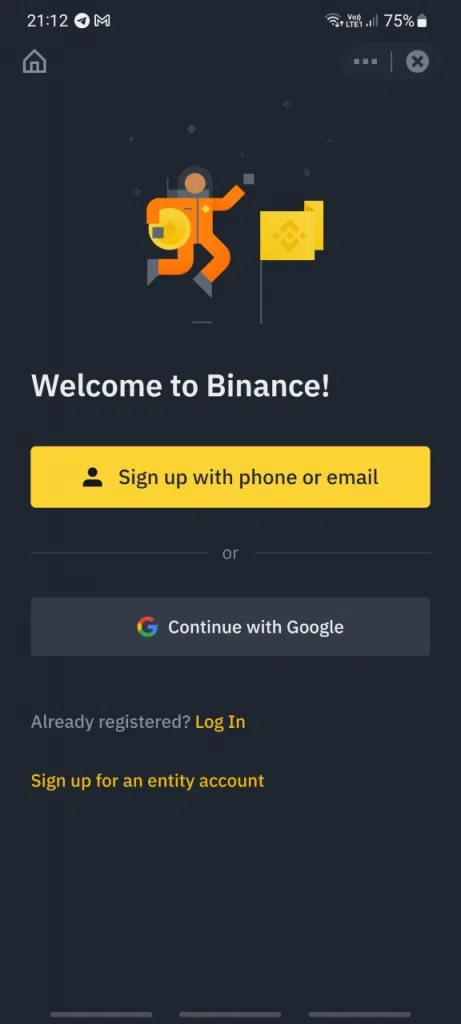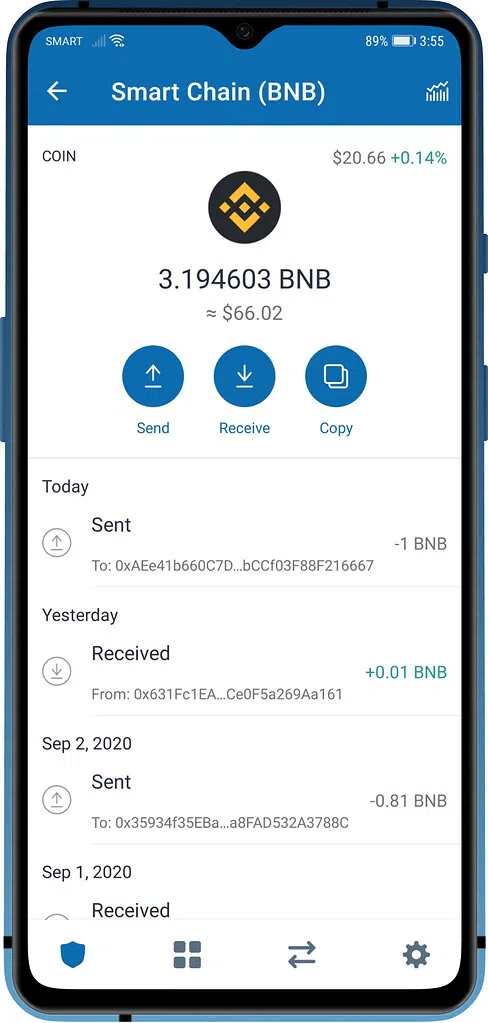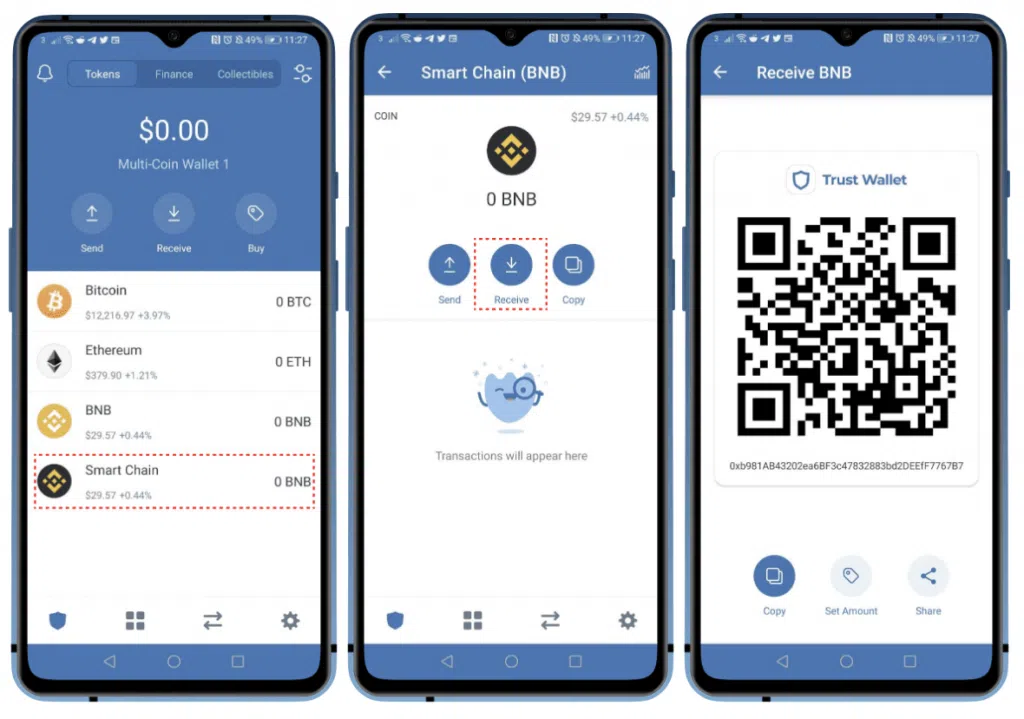Contents
Are you having trouble buying Binance Coin (BNB) on Trust Wallet? If so, you’re not alone. Many Trust Wallet users have experienced issues with purchasing BNB through the app before.
Don’t worry, there are still ways to buy BNB and add it to your Trust Wallet. In this article, we’ll explore why BNB may not be available on Trust Wallet and show you how to buy BNB in that case.
So, let’s get started!
The brand new newsletter with insights, market analysis and daily opportunities.
Let’s grow together!
Why is BNB not available on Trust Wallet?
Trust Wallet is a non-custodial multi-crypto wallet app that gives users full control over their digital assets, from cryptocurrencies to non-fungible tokens.
Typically, Trust Wallet allows users to buy or exchange various cryptocurrencies, including Binance Coin (BNB), directly within the app via an integrated decentralized exchange (DEX). However, sometimes you may fail to buy BNB in Trust Wallet because the exchange says “Coin Not Available.”
There could be two main reasons that cause this error.
- Issues in Cryptocurrency Availability
BNB might not be listed on the integrated exchanges within the app.
Trust Wallet’s DEX is powered by various decentralized finance (DeFi) protocols, such as Uniswap, Kyber Network, and Binance DEX, etc. It allows users to buy or swap cryptocurrencies conveniently right within Trust Wallet without navigating to a third party. However, users cannot buy or trade any token that is not available on that DEX.
- Too high demand in BNB
Binance Coin is arguably the most popular coin and therefore, gained huge demand among traders and investors, especially those who use the Binance platform for trading. You may run into the “BNB Not Available” error when there is exceeding demand for BNB in the Trust Wallet.
You can try troubleshooting the problem with these methods:
- Log into Trust Wallet using a different device
- Open the Trust Wallet app with a VPN
- Log into Trust Wallet from a different address or ISP
If none of these work, you’ll be left with two options:
- Wait until the error is solved.
- Buy BNB on other platforms.
It is worth noting that Trust Wallet supports many cryptocurrency exchanges, including Binance, Simplex, MoonPay. However, Binance is always the best option to purchase BNB regarding the spot trading fees:
| Crypto Platform | Spot Trading Fees |
| Binance | 0.1% |
| Simplex | 3.5 – 5% |
| MoonPay | 4.5% |
You can see that Binance charges the lowest spot trading fees for buying BNB. Therefore, when BNB is not available on Trust Wallet, you should go for the Binance exchange.
How to buy BNB when it’s not available on Trust Wallet
Let’s see how you can purchase BNB on the Binance exchange.
Step 1: Download the Binance app and sign up
- Download Binance from the App Store (for iOS) or Google Play Store (for Android).
- Register a new account on Binance.
- Enter your email address or mobile number and create a strong password.
- Tap “Create Account” to finish the registration.
- Verify your account via email or SMS. Once your account is verified, don’t forget to set up two-factor authentication (2FA) for an extra layer of security.
If you already have Binance in your device, just log in as you usually do. Make sure to verify your identity if you haven’t yet.
Step 2: Buy BNB on Binance
Once you have registered for Binance, it’s time to buy BNB. You’ll have two options to do so.
Option 1: Buy BNB using your debit or credit card
- Open the Binance app and tap “Buy Crypto.”
- Choose “Credit/Debit Card” as the payment method.
- Enter the amount of BNB you want to buy, or the amount of fiat currency you want to spend. Note that there may be minimum and maximum purchase limits.
- Choose the currency you want to pay with (e.g., USD, EUR, GBP, etc.) and select your credit or debit card as the payment method.
- Enter your card details, including the card number, expiry date, CVV, and billing address.
- Verify your identity and review the transaction details, including the exchange rate and fees.
- Confirm the transaction and wait for Binance to transfer the BNB to your account.
Option 2: Buy BNB using other cryptocurrencies.
In other words, you want to swap other cryptocurrencies to get BNB in this case. Let’s take Bitcoin for example.
- Tap on the “Trade” button at the bottom of the screen.
- Select “BTC” from the list of available coins.
- Tap on the “Sell” button to sell your Bitcoin.
- Enter the amount of Bitcoin you want to sell and select “BNB” as the coin you want to receive in exchange.
- Review and confirm the transaction details, including the exchange rate and fees.
- Once you have confirmed the transaction, Binance will process the trade and transfer the BNB to your account.
That’s it! You have successfully bought BNB within the Binance app.
Step 3: Copy your Smart Chain address on Trust Wallet
Step 4: Transfer your BNB from Binance to Trust Wallet
Now it’s time to send the amount of BNB you have just purchased to Trust Wallet.
- Open the Trust Wallet app and tap on the BNB wallet.
- Tap on the “Receive” button to get your Binance Smart Chain address, and copy it to your clipboard
- Go to the Binance app and tap on the “Wallet” button at the bottom of the screen.
- Select the BNB wallet and tap on the “Withdraw” button.
- Paste the BNB Smart Chain address you copied earlier into the “Recipient Address” field.
- Enter the amount of BNB you want to transfer. The minimum amount you can send is 0.02 BNB.
- Review and confirm the transaction details. The withdrawal fee will be about 10 cents according to the current rates.
- Once you have confirmed the transaction, Binance will process the withdrawal and transfer the BNB to your Trust Wallet.
Note: Make sure you copy the Binance Smart Chain address (BSC BEP20) instead of the ERC-20 or the BEP2. Be careful; otherwise, you might lose your valuable tokens!
That’s how you can buy BNB when it’s not available on Trust Wallet.
Frequently Asked Questions
- How can I buy BNB on Trust Wallet?
You can buy BNB directly on Trust Wallet by connecting your wallet to the Binance DEX in the DApps section. Afterward, you can swap other tokens to get BNB or use fiat currencies to purchase BNB. Then, simply enter the amount of BNB you want to buy and complete the transaction.
- Why can’t I buy BNB on Trust Wallet?
As suggested above, this error may be due to BNB not being available on Trust Wallet’s DEX or technical issues caused by exceeding demand in BNB. To solve this problem, please read our step-by-step guide on how to buy BNB when not available in the Trust Wallet above.
- Why is my BNB not showing in the Trust Wallet after transfer?
There can be some potential reasons. For example, you might enter the wrong wallet address or select the wrong network. The other reason might be your wallet is not up-to-date. You can try refreshing your Trust Wallet or contacting Trust Wallet support for help.
- Can I withdraw money from the Trust Wallet?
No, it is not possible to withdraw cash from the Trust Wallet as it is a cryptocurrency wallet used to store and manage digital assets like Bitcoin, Ethereum, Binance Coin, and other cryptocurrencies. It does not support fiat currencies like USD, EUR, or any other traditional currencies.
- How can I cash out on Trust Wallet?
While it is not possible to cash out fiat currencies directly from Trust Wallet, as answered above, you can still cash out your cryptocurrency investments. To do so, you’ll need to transfer your assets to a crypto exchange that allows money withdrawals, for example, Coinbase, Kraken, or Binance. Then, exchange the cryptocurrencies for fiat currency and deposit the funds into your bank account.
Bottom line
Finally, while BNB may not be available in all cases on Trust Wallet, it can be easily purchased on Binance Exchange and transferred to Trust Wallet. Just follow the steps suggested in the article, and you’ll be fine.
Don’t forget to subscribe to receive the latest cryptocurrency news in your inbox. Thanks for reading!